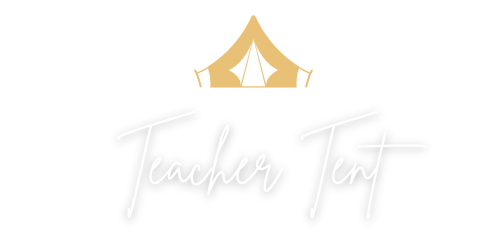Best Canva Courses Online
Best Canva Courses Online

It is important to pick out the best canva courses online , if you are planning to master the Canva Platform .
Canva is a cutting-edge online platform that has transformed the field of digital design.
- Canva has democratized design since its 2012 start, making it available to people and businesses of all backgrounds and skill levels.
- Canva, which is well-known for its user-friendly interface, has been a crucial tool for marketers, social media managers, bloggers, students, and anybody else looking to create visually appealing material without having to hire a designer.
- This useful application has become even more accessible with the launch of online Canva classes by Teacher Tent, making it simple to learn Canva at a low cost.
What is Canva All about?
Users may quickly and easily create great visual content, such as social media graphics, presentations, posters, and other visual content, using Canva, an all-in-one design platform. It uses a freemium business model, giving users access to a lot of services for nothing but charging extra for more tools and resources.
- A drag-and-drop design tool and a sizable collection with more than a million fonts, images, and graphics fuel this platform. In order to meet the various needs of its consumers, it provides a variety of design kinds and templates.
- Canva offers templates that are appropriate for your needs whether you’re making a presentation, an infographic, a business card, or an Instagram post.
Applications of Canva
- Canva is used in a wide range of industries. Canva is used in marketing and advertising to make aesthetically appealing social media posts, infographics, and online ads.
- While non-profit organizations use it to produce promotional materials, teachers utilize it to produce educational tools. It can be used for personal purposes as well, such as creating invites, cards, and even resume templates.
- You don’t need to be a design professional to produce beautiful visuals thanks to Canva’s user-friendly UI. It’s about enabling everyone to effectively communicate visually.
Canva’s Tools
The tools of Canva were created with simplicity and usability in mind. Canva’s drag-and-drop feature, which eliminates the need for sophisticated tools or software, is its core functionality. While the photo tool gives a bank of stock photos for use in your projects, the text tool offers a selection of typefaces and typography options to help your content stand out.
- By enabling you to establish a unique color palette for your designs, Canva’s color tool aids in maintaining brand coherence.
- You can utilize the layout tool’s selection of pre-made layouts as a jumping-off point for your creations.
- Additionally, the elements tool provides a selection of forms, lines, and images that you may use into your designs if you want to take them to the next level.
- Learn Canva Online
Teacher tent offers one to one sessions for learning Canva and this is why you must opt for it.
Canva online training with Teacher Tent
Teacher Tent has gone one step further by offering a reasonably priced online course in Canva, taking advantage of how the internet has made learning more approachable and flexible. This course is intended to provide you the abilities to using Canva successfully and take full advantage of all of its capabilities.
The online Canva course from Teacher Tent covers all the fundamentals, including using the platform’s tools and capabilities and advanced strategies to improve your designs. The course’s structure makes it suited for both novice and experienced users, making it simple to follow and comprehend.
Conclusion
In summary, Canva is a flexible design tool that makes it simple to produce expert and eye-catching visual material. Design is now available to everyone thanks to Canva’s user-friendly features and tools. It has never been simpler or more economical to grasp Canva thanks to Teacher Tent’s online course on the program. Whether you’re a marketer, educator, student, or just someone who wants to improve your skills in digital design, Canva and Teacher Tent’s extensive course offer a useful resource.
Teacher Tent offers a thorough overview of how to use Canva’s tools in addition to deconstructing the intricacies of design. From setting up an account to exporting your finished design, you are taken step-by-step through the procedure, making the course suitable for both tech-savvy users and those who are less accustomed to using digital design tools.
Knowledge of tools like Canva is no longer simply a nice-to-have ability; it’s turning into a need in the fast digitizing world where visual material reigns supreme. Learning Canva online with Teacher Tent could be your first step toward developing digital design competency, whether it’s to improve your professional portfolio or simply to satisfy your personal design demands.
- Use Canva to enter the world of design. Take advantage of its limitless potential to produce beautiful visual content, and your creativity will soar.
- And keep in mind that you are only a few clicks away from being a Canva master with Teacher Tent’s reasonably priced online course.
- Thanks to the strength of Canva and the educational opportunities provided by Teacher Tent, you might just fall in love with design if you go on this thrilling voyage of exploration and creativity.
- Find your inner designer right now!