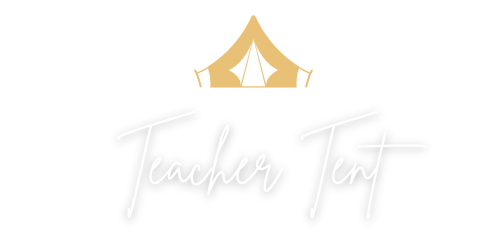Final Cut Pro Class Online
Final Cut Pro Class Online

Teacher Tent offers Final cut pro classes online. You can simply WhatsApp us and book for a free demo session .
Online Final Cut Pro lessons with Teacher Tent: Affordably, Personalized, and Comprehensive
There is a lot of room for creativity and invention in the dynamic world of video editing. Final Cut Pro, a pioneering piece of software that has revolutionized how we approach film editing, is at the center of this environment.
The one-on-one online Final Cut Pro training from Teacher Tent is the ideal option if you want to grasp this potent application.
The course, which places a major emphasis on personalised learning, makes Final Cut Pro’s nuances accessible to you at a shockingly low cost.
An Overview of the Individualized Approach
- Online lessons with one student at a time offer individualized instruction catered to their requirements.
- The primary USP of Teacher Tent is its innovative teaching approach, which offers each student individualized instruction and tactics to help them grasp Final Cut Pro.
- The learning rate, breadth of the subject matter covered, and methodologies emphasized are all tailored to the individual learning preferences and goals of the learner.
Knowing how to use the Final Cut Pro interface
- The Final Cut Pro interface is introduced at the start of the course to help students get acclimated to their working environment.
- Understanding the toolbar, timeline, viewer, and inspector are all part of this.
- A one-on-one setting allows the instructor to quickly allay any first concerns, guaranteeing a successful start for each student.
Examining the Import and Organization of Media
After discussing methods for efficient media organization, the course digs into the procedure for importing media into Final Cut Pro. This section emphasizes how crucial a well-organized workstation is for accelerating the editing process. With one-on-one coaching, students can set up their workspace with the instructor’s help, ensuring that they create effective workflows from the start.
Learning Editing Methods
One of the main modules teaches students how to edit videos, including how to trim clips, add transitions, change the speed, and make compound clips. The fundamental and advanced editing features offered by Final Cut Pro are both covered throughout the course. In this individualized setting, students can take more time to master any technique they find difficult, ensuring they are completely versed in all the resources available to them.
Investigation of Audio Editing and Effects
A crucial aspect of the Final Cut Pro training is audio editing. Everything from changing volume levels to adding and manipulating audio effects is covered in this module. Given the significance of sound in film editing, the one-on-one program enables the student to thoroughly examine audio manipulation through exercises that are meant to cultivate an acute ear for audio-visual harmony.
Disclosing Color Correction and Visual Effects
The course also offers a thorough examination of the color correction and visual effects features of Final Cut Pro. To achieve the intended aesthetic, students learn how to create and apply effects, improve video quality, and adjust colors. Each student is guaranteed to be able to master the craft of visual storytelling thanks to the tailored learning environment.
Cost-effectiveness: The Teacher Tent Promise
Even with the unmatched advantages of individualized learning, Teacher Tent continues to be dedicated to providing a cheap education.
Aspiring film editors may obtain this thorough and personalized training without breaking the bank thanks to their one-on-one Final Cut Pro online class’s affordable price.
Who Should Learn Final Cut Pro? What Makes It Better Than Other Editing Software
Having the correct software in your toolbox can make all the difference in the world of video editing. Final Cut Pro (FCP), one of the leading rivals, stands out because to its assortment of distinctive features and user-friendly layout. Here are some advantages of using Final Cut Pro over its rivals and reasons why learning it is a wise investment.
Final Cut Pro: A Strong, Expert Tool
Apple’s professional video editing program is called Final Cut Pro. It is famous for its cutting-edge capabilities that meet a wide range of editing needs, and is utilized by both individual producers and pros in the industry.
With capabilities like advanced visual effects and powerful audio editing options, Final Cut Pro enables producers to fully fulfill their artistic vision.
User Interface That Is Simple
- The intuitiveness of Final Cut Pro’s user interface is noteworthy, and editors switching from other applications frequently praise this feature.
- With an interface that enables users to drag and drop media files, effortlessly browse across the timeline, and tailor the workspace to meet their editing style, the workspace is built for optimal efficiency.
- Given its straightforward design, learning to use Final Cut Pro is frequently quicker and easier than with other comparable products.
Timeline using magnets
- The Magnetic Timeline in Final Cut Pro is one of its distinguishing qualities.
- The flexible timeline provided by this ground-breaking feature enables editors to rearrange and trim clips without interfering with the sequence.
- This makes it a favorite among many video producers because it considerably streamlines the editing process and prevents typical timeline problems.
Superior speed and performance
The Apple ecosystem-optimized Final Cut Pro is renowned for its great performance and quickness.
The program effortlessly connects with other Apple products and services while utilizing the full potential of Mac hardware. Additionally, editors may manage big projects effectively with Final Cut Pro’s strong media organization and indexing features, which save time and simplify managing huge media libraries.
Multi-camera editing
The strong multi-cam editing capability of Final Cut Pro, which enables users to sync up to 64 angles of video material, is another benefit.
This gives Final Cut Pro an advantage over competing editing software that may not support as many angles or offer a more seamless experience for productions that utilize several camera perspectives, such as live events, interviews, or narrative films.
In-depth Color Grading
A specialized color inspector in Final Cut Pro gives users control over the color balance, saturation, and exposure of the video.
It also provides comprehensive color grading capabilities. Because the software’s color correction features are identical to those of specialized color grading software, editors may give their videos a polished appearance and feel without using any other software.
Embrace Film Editing
Technical mastery and artistic sensibility are married in film editing. You may develop a strong foundation in each of these areas with the reasonably priced one-on-one online Final Cut Pro course from Teacher Tent.
The individualized training method makes sure you have the support and direction need to fully grasp this potent weapon. This is more than just a course; it’s a springboard to a successful career in film editing.